Get Your Google MAPS API in 3 Steps
You need a Google Account (Gsuite, Gmail, …)
Then, you have to enable 4 APIs : “Places API, Maps Javascript API, Geocoding API and Directions API”.
-
- First, go HERE (https://console.developers.google.com/flows/enableapi?apiid=maps_backend,geocoding_backend,directions_backend,places_backend&keyType=CLIENT_SIDE&reusekey=true)
You will have to “Select” or “Create” a project (If it’s a new project, then give it a name). You should see this (screenshot). If not, then it means that you are not connected to your Google account).
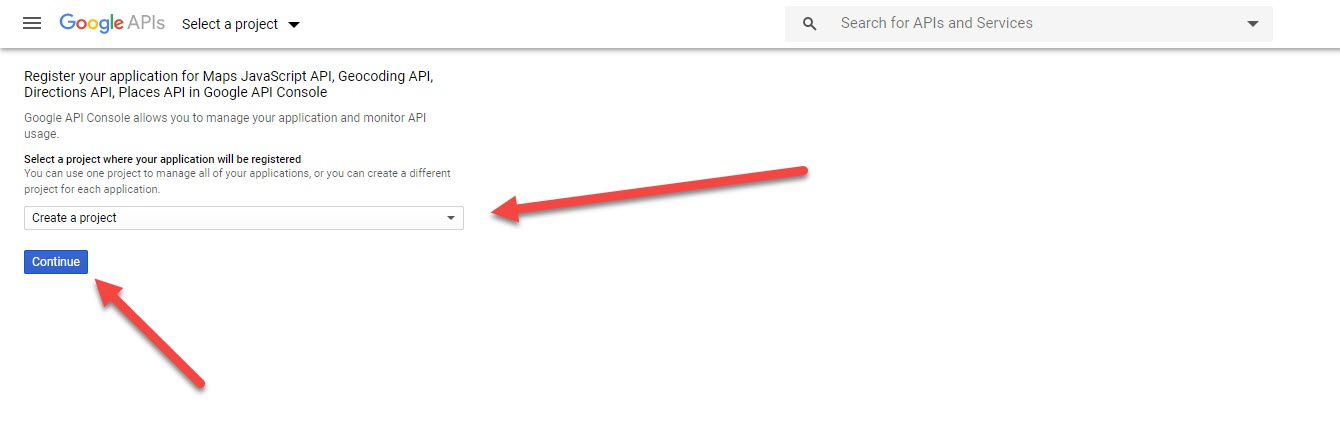
-
- Give a name to your API KEY and define KEY (screenshot) and API (screenshot) restrictions.
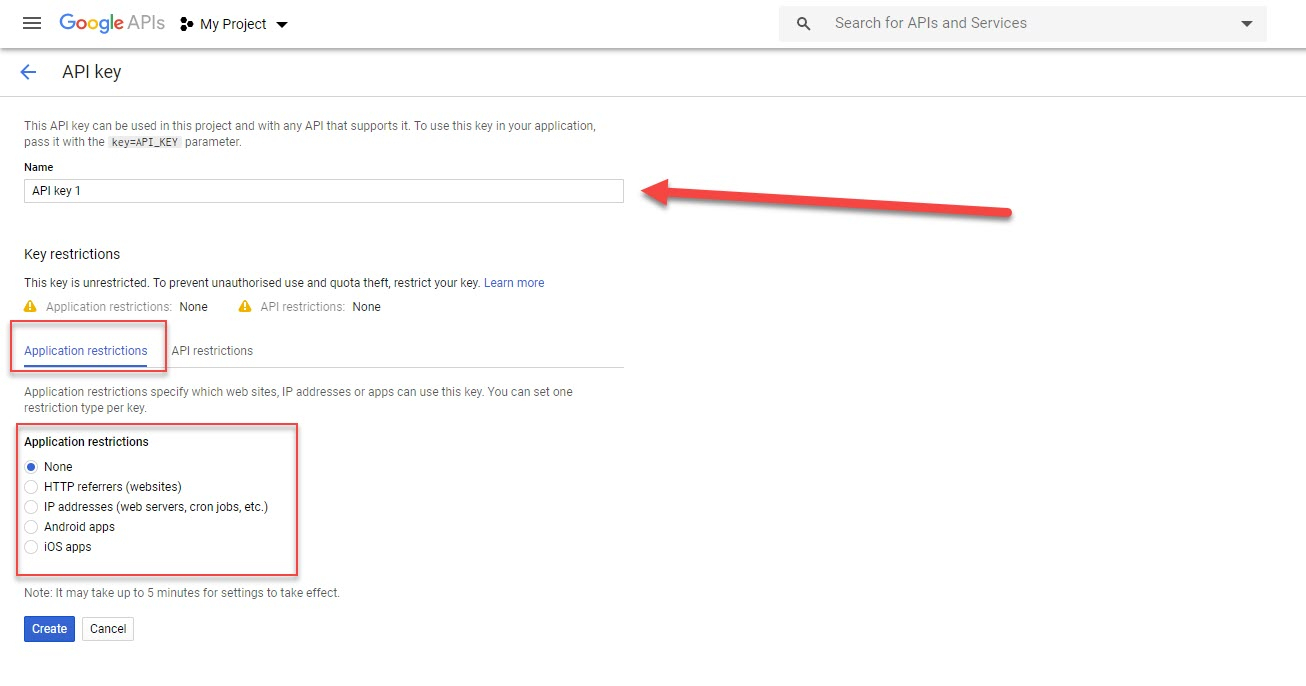
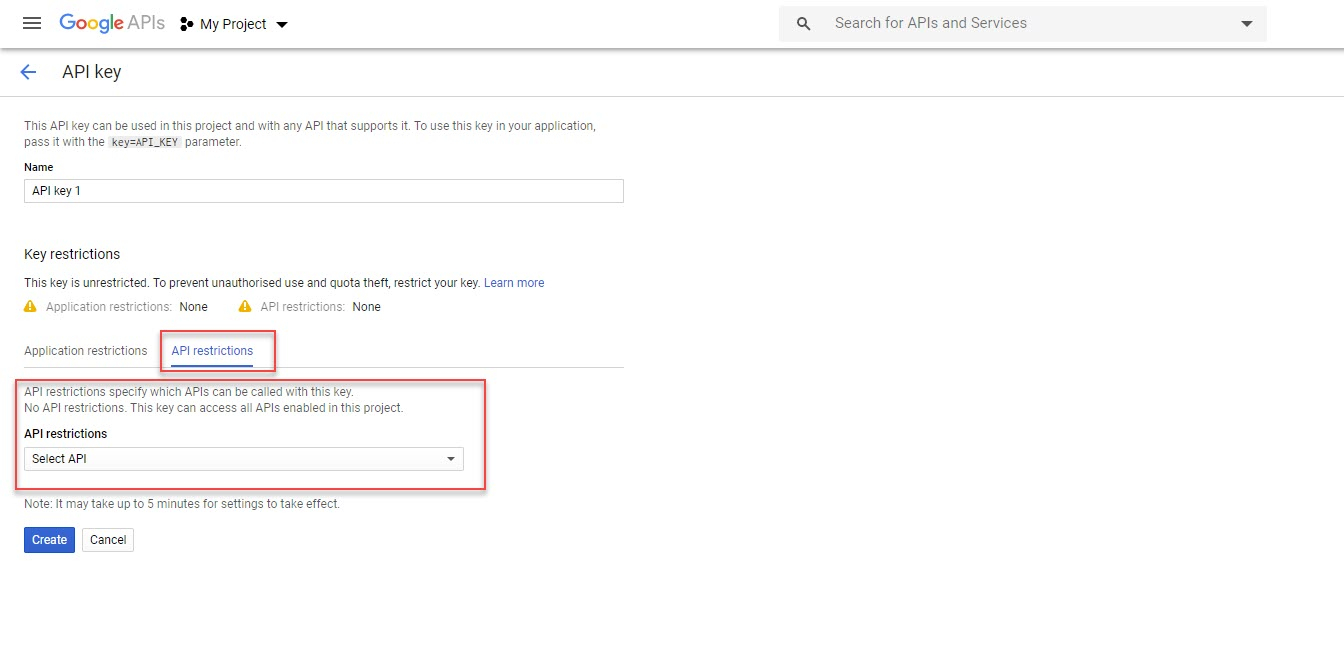
-
- Copy your API KEY (here) and paste it to Wp Google Street View setting page.
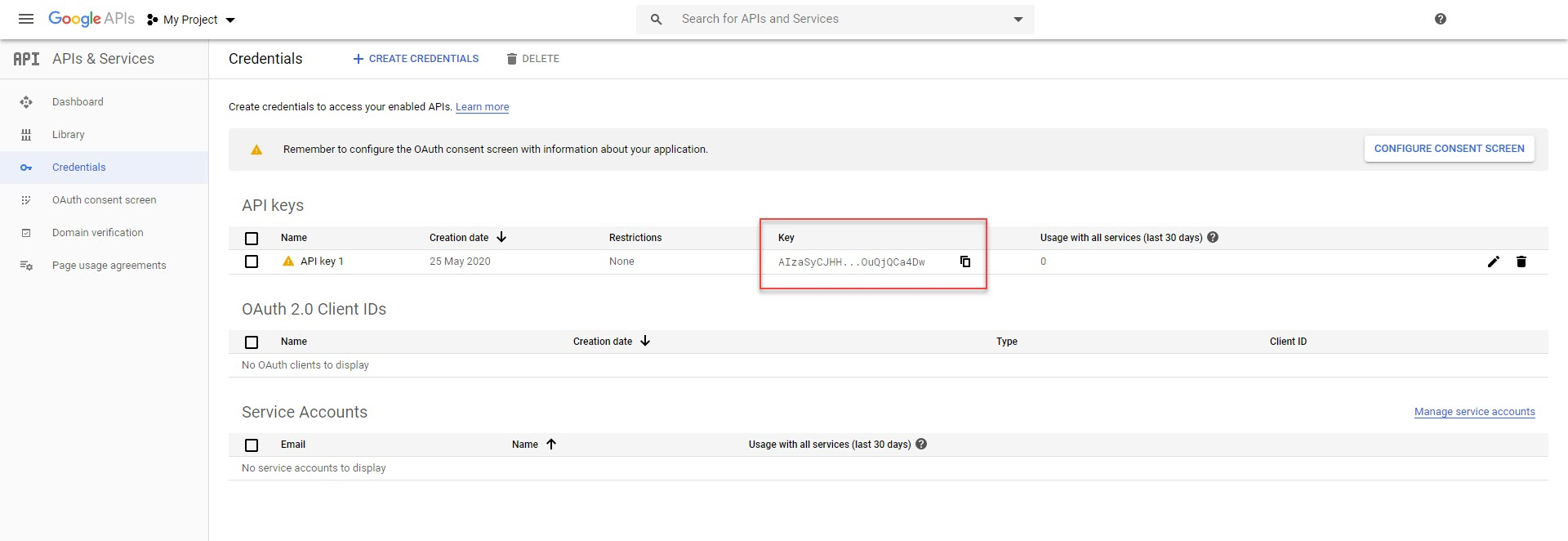
Not sure? Check HERE (video) or HERE for more details.
- Final step; you have to enable “billing” HERE. But don’t panic! Google provides a Free TRIAL credit of 300$, by default, which is enough (by far) for any website (again, to prevent abuses). Check HERE for more details.
We understand that creating a Google Maps API key (or all these steps) could be frustrating but it’s absolutely required by Google to keep using their features.