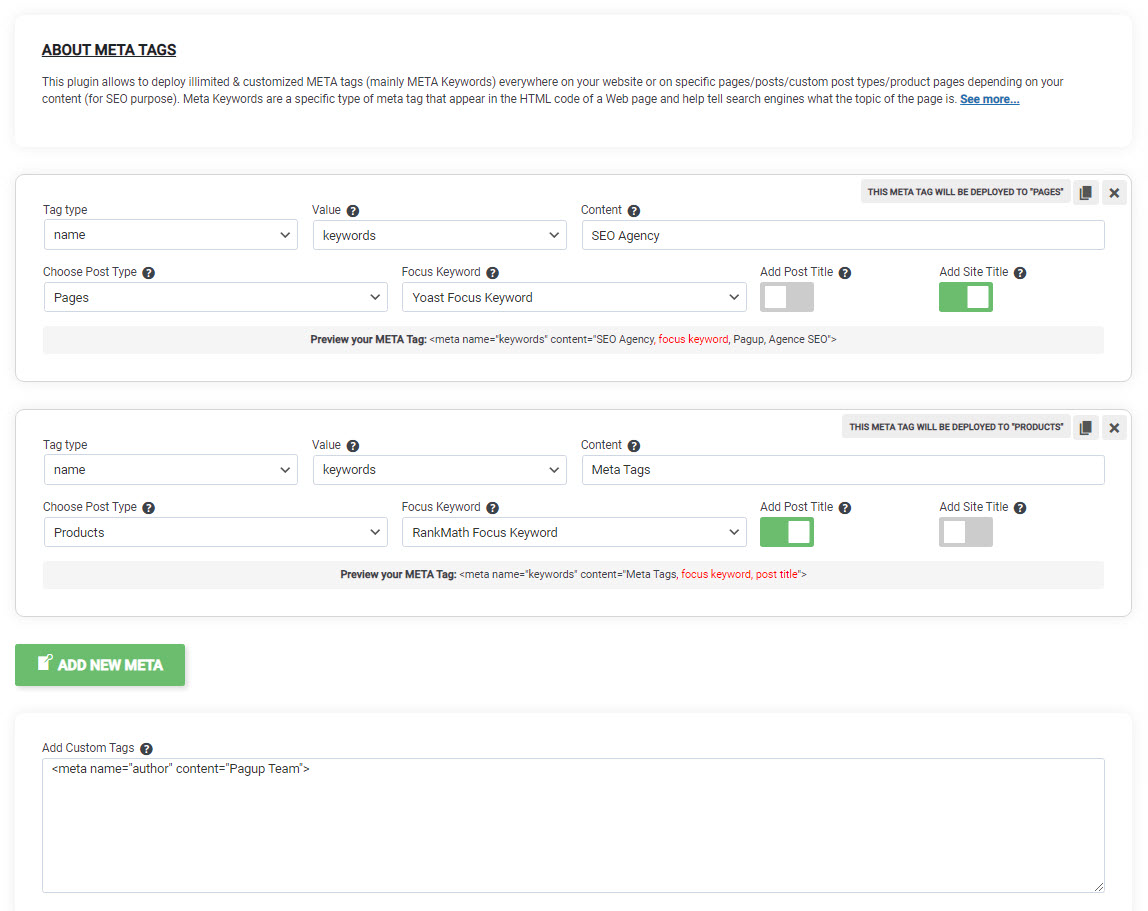Online store – by Pagup.com
META Tags Keywords for SEO PRO
Starting as low as: $69.99/Year
Proudly made in
by

*** INCLUDING FREE SUPPORT & UPDATES
Meta tags provide information about the webpage in the HTML of the document. This information is called “metadata” and while it is not displayed on the page itself, it can be read by search engines and web crawlers. Search engines such as Google use metadata from meta tags to understand additional information about the webpage. They can use this information for ranking purposes, to display snippets in search results
According to John Mueller (2017):Meta Tags can affect the way that users see your site in the search results and whether or not they actually click through to your site.
Meta Keywords are a specific type of meta tag that appear in the HTML code of a Web page and help tell search engines what the topic of the page is. Meta keywords are distinguished from regular keywords because they appear “behind the scenes,” in the source code of your page, rather than on the live, visible page itself.
How it works?
META TAGS for SEO plugin allows to deploy illimited & customized META tags (mainly META Keywords) everywhere on your website or on specific pages/posts/custom post types/product pages depending on your content (for SEO purpose).
Note: this plugin is mainly dedicated to deploy custom META Keywords (for SEO) based on your content. However, you can use the “Custom tags” (PRO version) area to add any other custom tag.
- Click on “Add new META”
- Select the value (Keyword) – (or “Copyright”, “Author” with PRO version)
- Enter any content as META Keyword (not required IF using “Focus Keyword”, “Add post title” or “Add site Title” feature)
- Select where to apply this META tag (everywhere, pages, posts, product pages, custom post types, …)
- You can choose to use the Yoast Focus Keyword OR the Rank Math Focus keyword as META Keyword (please note that if using this feature, each METa Keyword will be different depending on the “Focus keyword” used on each page, post, product page, …)
- Add post title as META Keyword (please note that if using this feature, each META Keyword will be different depending on the “post title” used on each page, post, product page, …)
- Add title as META Keyword
You can now preview how your META Keyword looks once deployed.
Once done, you can:
- Duplicate this META keyword and select another “Post type” (for example, “posts” instead of “page”, if selected previously)
- OR click on “Add NEW META” and create a brand new one.
Once done. Click on SAVE.
—
Need backlinks for your SEO? We can lend you some for FREE. Check HERE